The tools are a valuable resource for the e-Learning community. Each tool on the list has a video demo and an overview of what it can do for you.
Happy Hunting!




 Of course, you must choose the tools you want to use, but before you choose them, you need to decide if you'll be delivering videos or (hopefully) interactive lessons. You have to decide what styles will work for your audience and best convery your content. Then you must build templates. And that's when you must decide what kind of navigational system your modules need.
Of course, you must choose the tools you want to use, but before you choose them, you need to decide if you'll be delivering videos or (hopefully) interactive lessons. You have to decide what styles will work for your audience and best convery your content. Then you must build templates. And that's when you must decide what kind of navigational system your modules need.  I just discovered Open Sesame yesterday, and I think it's such a cool idea for freelancers. It gives them a completely new channel for their work. You can create an upload courses, which companies can purcase to place on their LMSs. You set the price for individual users or bulk purchases. And it doesn't cost the devleopers anything. 70% of the cost of the courses goes to YOU!
I just discovered Open Sesame yesterday, and I think it's such a cool idea for freelancers. It gives them a completely new channel for their work. You can create an upload courses, which companies can purcase to place on their LMSs. You set the price for individual users or bulk purchases. And it doesn't cost the devleopers anything. 70% of the cost of the courses goes to YOU!
 Scott Hanselman of ComputerZen.com (Programming, Life and the Zen of Computers), claims that "Documents have no teeth."
Scott Hanselman of ComputerZen.com (Programming, Life and the Zen of Computers), claims that "Documents have no teeth."You can read more about how to make a wiki context sensitive here, and out on the Atlassian blog, you can get into more detail, complete with pretty pictures!Well, there’s a big difference, of course. A wiki is essentially a collaboration platform — your online documents become a place where everyone goes to find information, share their own tips with others, and pick up the latest updates. A help authoring tool is tailored towards building a documentation set which is essentially static (even if you update it every day, it’s still not a discussion platform) but which has all the bells and whistles of an integrated online help system.
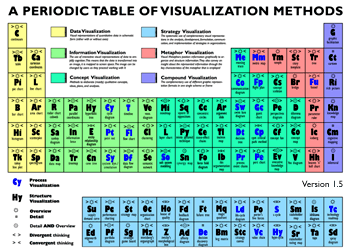
I think, that if we want to be learner centric, the choice must be left to the learner as to wheather they will listen or read to a presentation. For auditory learners, narration will do more good than a page turner. On the other side, visual learners might prefer reading the explanations. You must also provide some sort of interaction for kinestaetics learners.

For many organizations, the expectations of their customers have outpaced with the information managers can provide — and in some cases, can even conceive of. The notion of ‘agile content’ would thus seem to encompass several aspects: development of increasingly sophisticated information in multiple media, storing it in such a way that it is accessible and relevant throughout an organization, and designing the optimal user experience when the information is needed.



 I love Excel. I really do. I don't get to use it much on my current job, unfortunately. I have taught Excel both in the university and in business, and I created some pretty powerful macros at previous jobs.
I love Excel. I really do. I don't get to use it much on my current job, unfortunately. I have taught Excel both in the university and in business, and I created some pretty powerful macros at previous jobs. 